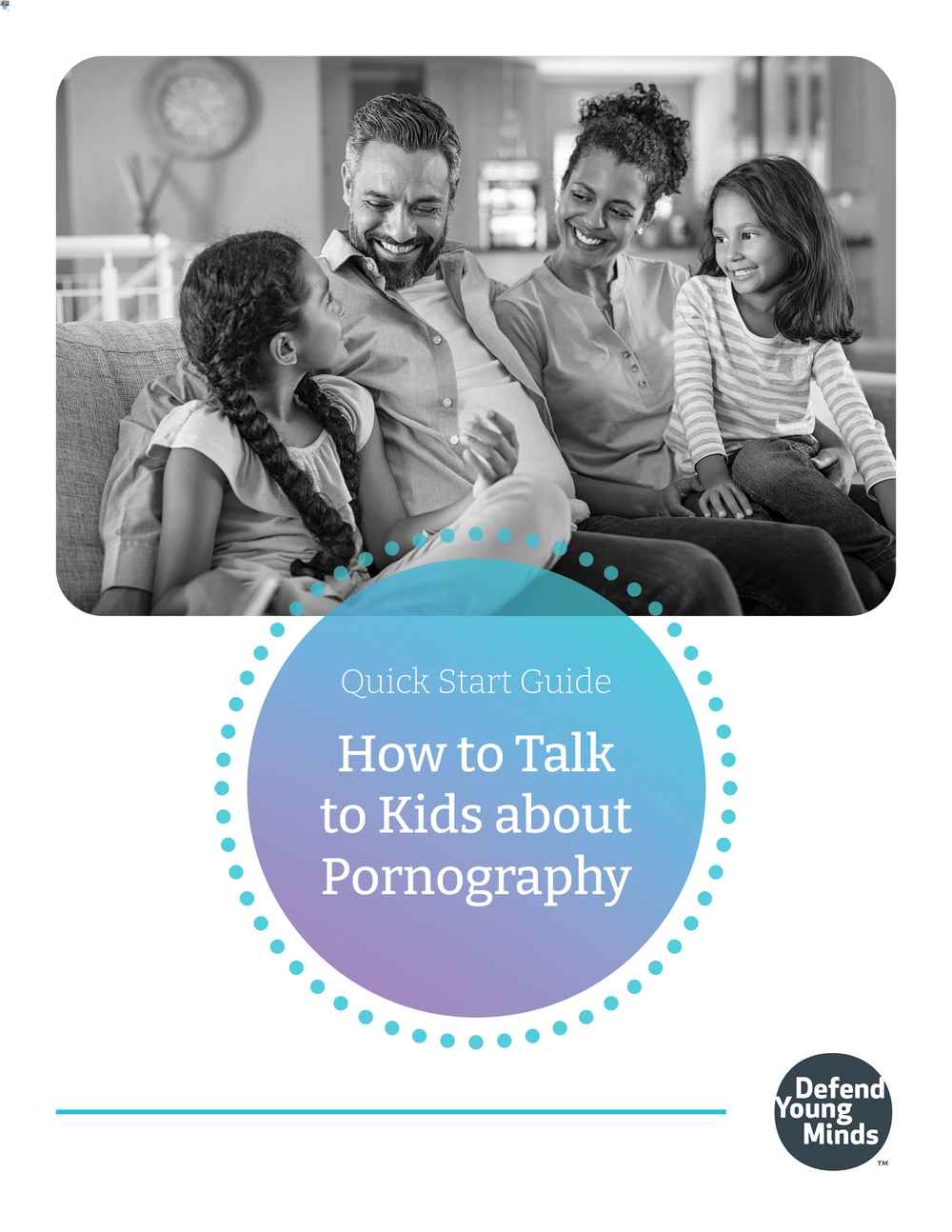.jpg)
.jpg)
11 Top Ways Porn Will Target Your Kids in 2024
Just when we think we have a handle on the insidious ways that porn sneaks into our devices, more tricky pathways appear. That’s why each January we share the top ways porn targets kids.
Keeping kids safe from the digital whack-a-mole of porn exposure may seem like an endless, unwinnable battle. Yet, awareness and inoculation go a long way in helping kids reject porn. With the right knowledge, conversations, and tools, your kids can be successful. We provide you with all three for each way porn targets your kid in 2024!
Top Tip: We know 11 threats are a lot to take in, so after you read the article, set a goal of tackling one per week or month to provide the best protection for your child. Put a reminder in your phone with a link to this article.
.jpg)
Ok, let’s talk about the most important way to combat porn: helping your child develop an internal filter.
Your child’s internal filter
The creep of porn into so many facets of digital life is overwhelming. Easy parental controls to prevent a given pathway from reaching your child aren’t always available (don’t miss #9 below). Technology is an important line of defense, but the best filter to protect your child is an internal one. Developing an internal filter is not an instant download, and will take time and effort. However, in the long run, this filter is the most powerful defense against porn. Here are some ways to help your child cultivate it.
Teach kids to reject objectification
Teach your child to avoid commodifying and objectifying themselves or others. It takes time and many conversations to develop the disposition that will help your child reject the messages in porn. This article will make this discussion easier.
Employ the triple power boost against porn
The triple power boost includes 3 strategies, 3 defenses, and 3 sources.
3 Strategies for parents
- Get the facts. Equip yourself with the essential knowledge on how to discuss pornography with your children by exploring the wealth of resources available for parents.
- Arm the kids. Provide your child with the necessary tools to defend themself against pornography.
- Continue the conversations. The “porn talk” is not a one-time conversation. Keep that dialogue going with your child about the harms of pornography.
3 Defenses for kids
- Definition. For a kid to reject porn, they need to know what it is. This can be done in an age-appropriate way. The Good Pictures Bad Pictures books give kids an age-appropriate definition so they can recognize "bad pictures" or porn when they see it.
- Warning. Ensure your child understands the harms associated with porn so they have solid reasons to reject it.
- Plan. Develop a plan with your child for how to navigate porn exposure when it happens so they are empowered to reject it. Both Good Pictures Bad Pictures books include simple, memorable plans.
3 sources of information
- Parents. As the primary influencer in your child’s life, you can actively engage in conversations and provide guidance on the harms of objectification and porn.
- Trusted leader. Adding additional voices to yours reinforces your message. These could include a pastor, coach, scoutmaster, or teacher.
- Older peers. Don’t underestimate the power of older peers. The teens in Brain Defense are a great source of older peers who share this message.
Resources that make parenting easier and more effective
If kids are to have a choice to reject porn, parents must choose to talk to them about it. We know it can be overwhelming to start this process, so we work hard on resources to help with these conversations.
- How to Talk To Kids About Pornography: A free instant download that will help you get started with easy conversations.
- Good Pictures Bad Pictures Jr.: A Simple Plan to Protect Young Minds: Young children who have any access to the internet deserve to be armed early against its dangers. This read-aloud book for ages 3-6 will help you start the conversation in an easy and age-appropriate way.
- Good Pictures Bad Pictures: Porn-Proofing Today’s Young Kids A read-aloud book for ages 7-11 that makes talking to your kids about pornography natural and comfortable. It features easy-to-understand science and simple analogies to help your child develop defenses against the harms of pornography, especially its addictive nature.
- Brain Defense: Digital Safety: Arm your kids with the best kid-to-kid digital safety program using our entertaining videos, engaging workbooks, and family activities to protect kids ages 7-11 from online dangers.
- Prepare and Prevent: Additionally, you can click here for a one stop shop to our free articles, weekly newsletters, books, curriculum, and FAQs.
Now let’s shift gears and dive into the ever-evolving tricky pathways to porn that endanger our kids in digital spaces.
1. Self-generated child sex abuse material (aka SG-CSAM, nudes, or sexting)
Most people think of porn as created by someone else and uploaded to the internet. And while that’s true, many kids generate pornographic photos of themselves and distribute them. Sadly, it has become commonplace to share nudes. Kids and teens do so in a variety of messaging apps including text, Snapchat, Instagram DMs, Messenger, Discord, and more. While often kids receive nudes unwillingly, it is also common for them to willingly engage in the exchange of nudes. Some kids create Google docs containing nudes that circulate around the school and add to it whenever someone shares a nude. Nudes are also used as currency for things like vapes.
Note: Why nudes of kids are illegal. CSAM (child sex abuse materials) is the preferred term for child pornography, according to the US Department of Justice. It is defined as, “any visual depiction of sexually explicit conduct involving a person less than 18 years old.” When a minor takes nude photos of themselves, they have created child sex abuse materials (aka child porn). It is referred to as self-generated CSAM, or SG-CSAM, and is illegal in every state. Sharing nudes with an unknown person also runs the risk of a predator on the receiving end.
Gail Swafford of Brook’s Place Child Advocacy Center said that due to the prevalence of social media, sexting can easily take place in the larger world of online anonymity. Things to know:
- 19% of adolescents have sent a sext and 35% had received one.
- 15% forwarded a nude without consent.
- 15% of teens who sent nudes sent them to someone they have never met.
- Once a nude is sent it is it is likely to be sold or traded online and viewed up to 400,000 times.
Learn more
- What Parents are Getting Wrong About Teens and Sexting
- 'Not my kid': Counselors, law enforcement warn teens of the dangers of 'sexting'
- Is Sexting Illegal for Teens?
- Understanding and Combatting Youth Experiences of Image-Based Sexual Harassment and Abuse
- Understanding Social Media Dangers: Insights From A School Resource Officer (We think the entire video is valuable, but minute 26:00 is where Officer Gomez begins talking about tweens and teen sharing nudes.)
Take Action
- Limit messaging apps for easier monitoring.
- Use device monitoring and alerting apps such as Bark or MMGuardian.
- Filter nudity with Canopy (use code DYMB2S for 20% off).
- Turn on Apple image blurring if your child has an iPhone. Watch our Instagram reel here or read this article to learn how.
- Have important discussions with your child about sending and receiving nudes. This article will help with the dialogue: Sending Nudes: Starting the Convo Early — 3 Tips for Smart Parents.
Related: Cyberbullying and Sexting–Is Your Child’s Reputation at Risk?
2. Netflix and other streaming loopholes
Clever kids exploit a loophole on Netflix’s profile system. Netflix allows a total of 5 profiles, and each can be set to the content level of your choosing. However, some families don’t need all 5 profiles and may use only 3, or 4, leaving open profiles. Kids use those unused profiles to view adult material.
Hulu is another app to be cautious about. Kids profiles on Hulu do not allow for customization and it is plagued with ads that are not appropriate for kids. Additionally, parental controls may not work on older devices.
Learn more
- View our Instagram reel here that demonstrates how kids are using this Netflix loophole and steps you can take to shut it down.
- Hulu Parental Controls: WARNING! 4 Alarming Loopholes
Take Action
- Set up all profiles with age and content filters.
- Monitor viewing activity regularly. Learn how here.
- Utilize the option to block or allow specific shows on each profile.
- Secure adult profiles with a pin.
Related: NEW Netflix Parental Controls: Step-by-Step Guide to Update Your Settings!
3. Character.AI and other AI chatbots
AI has taken the world by storm and it is truly the wild, wild west out there. One type of AI to pop up is sex chatbots, and there are too many to list. However, there is one seemingly innocuous AI chatbot that is appealing to kids: Character.AI.
Parents need to know that kids are able to engage in erotic chats with their favorite characters on Character.AI. Numerous parents have reported discovering erotic chats between their kids and AI characters on this platform. Parents have shared the content of these chats, and trust us, the chats are explicit.
There are many tutorials on TikTok, Reddit, and more that teach users how to bypass Character AI’s filters and make it NSFW (not safe for work–i.e. pornographic). NSFW is also a term that parents need to know as kids use this term in chats and searches. It’s important to note that a TikTok account is not necessary to find these tutorials.
Learn more
Take action
- Use parental controls to block Character.AI on both your router and individual devices.
- Exercise caution when allowing kids access to any AI platform. Consider a default stance of no AI access until adequate protections are in place for children using AI.
- Control access. If your child is allowed access to AI, restrict it to a family computer in a public space within your home. This allows for parental monitoring and oversight. Set time limits!
4. Social Media: X (formerly Twitter), Instagram, Pinterest, TikTok
Did you know that more kids encounter porn on social media than on dedicated porn sites? A UK report found that X (formerly Twitter) is the platform where young people are most likely to see porn. It’s been well documented that Instagram, TikTok, and Pinterest each have widespread porn problems and it's often served up on a platter to users. For example, Instagram is in the hot seat after The Wall Street Journal exposed its algorithms for serving up reels of adult content.
Learn more
- New research shows child accounts directly targeted with graphic content within as little as 24 hours of creating an online social media account
- UK Children’s Commissioner Report: ‘A lot of it is actually just abuse’ Young people and pornography
- TikTok: The Sound of an App Stealing Your Kid's Life Away
- Study: Instagram reels ‘toxic,’ sexualize children
- Teens, Porn and Mental Health: Smith Alley’s Pathway to Recovery
Take Action
- Delay social media access. Most social media apps require you to be at least 13 to make an account. But we encourage you to wait until your child is at least 16 years old. To learn more, read: Experts Say to Delay Social Media: Why 16 is Better Than 13 and Surgeon General's Warning! Social Media Poses "Profound Risk of Harm" to Children and Adolescents.
- If your child already has social media, discuss what they’re seeing and how it makes them feel. Is it making their life better? Encourage them to try giving up social media for a week to see if it changes how they feel. Or talk with them about deleting the apps altogether. To learn more about how to have a productive conversation with your kids about deleting social media, see this article and this article.
- If you feel your teen is ready for social media, talk to them about the dangers. They need to know what they might encounter and have a plan for how to handle those situations. Here are some documentaries about social media and pornography to watch together to help your teen understand some of what they may encounter: The Social Dilemma, Childhood 2.0, and Brain, Heart, World.
- When you introduce your child to social media, be aware that you’re not going to see everything they are seeing or posting. In addition to the sheer volume of content that is impossible to stay on top of, features like deleting posts/messages, vanishing posts/messages, the ability to restrict who can see an individual post, etc. there is no way for you to see and monitor it all. The Canopy internet filter does a great job of blocking porn if you’re using social media via a web browser instead of an app. Bark can report dangerous things it sees within some apps. Those tools are helpful, but be aware they are not foolproof.
[[CTA]]
5. Messaging apps: Snapchat, WhatsApp, Discord, Instagram
Similar to social media, messaging apps are fraught with porn. Many messaging apps have a disappearing message feature, allowing inappropriate content to fly under the radar. Porn is shared on messaging apps via self generated nudes, users sharing links to porn sites, or users sharing porn images and videos directly within messages. This article from Bark contains several videos explaining the features and dangers of various messaging platforms.
Learn More
- Dangers of Discord: 6 Steps for Safeguarding Teens on the Popular Chat App
- WhatsApp Has A Child Pornography Problem
- The 12 Most Dangerous Apps for Kids: A Guide for Parents
Take Action
- Monitor messaging apps with tools such as Bark or MMGuardian.
- Limit the number of messaging apps your child uses.
- Talk about the dangers with your child.
6. Cartoons
Animated content hosted on sites like YouTube is alluring to kids. Unfortunately, there is a lot of mature content using popular cartoon characters. For example, The Washington Post reported, “Researchers found clips showing a scantily clad Elsa straddling another partially undressed cartoon character and Spider-Man wriggling beneath the sheets with a life-size Rapunzel doll.”
YouTube algorithms
YouTube's algorithms contribute to this issue, making it common for children to inadvertently stumble upon such videos. Once a child starts watching content related to characters like Elsa, the algorithm recommends similar videos. Shockingly, researchers discovered that within a span of 10 video clips (about one hour), there’s a 45% chance that children will encounter at least one disturbing video. Even YouTube Kids isn’t immune from these challenges.
Streaming
It’s also important to be aware of mainstream cartoons on streaming networks like Netflix. Your values may differ from the values of a corporation like Netflix that creates TV show ratings. For example, parents sounded the alarm on a Netflix show called Battle Kitty. They warned that this TV-7 show features characters wearing BDSM gear, and was rife with sexual innuendos.
Anime
Parents should also be aware of adult content in anime. Kids love this Japanese artform including popular shows such as Pokemon and Naruto. But not all anime is suitable for kids. There is a free speech debate in Japan over manga porn, with the Japanese government deciding that child porn in manga and anime is legal since it uses fictional models, and not real children.
Learn More
- The disturbing YouTube videos that are tricking children
- Parent Alert! Disturbing Videos on YouTube Kids
- Parents angry over butts in ‘sexualized’ Netflix cartoon ‘Battle Kitty'
- Why Japan Can’t Bring Itself to Ban Sexual Depictions of Children in Manga
Take Action
- Learn about Anime and proactively control your kids' access to only shows that match your values. Read this article for more detailed information: Is Anime Safe for Kids? Top Tips to Find Age-Appropriate Shows.
- Set up parental controls on YouTube and YouTube Kids. While inappropriate videos may still get through the cracks, this is a crucial step if your child accesses YouTube. Learn more about YouTube Kids parental controls here.
- Limit your child’s access to YouTube. One of the simplest ways to prevent your child from inadvertently accessing mature content is to block access to YouTube completely, or at the very least minimize the time spent on it (and other video hosting sites!). Remember, one in 10 video clips has a 45% chance of disturbing content, so reducing time on these platforms reduces the likelihood of encountering explicit sexual content.
- Monitor your child’s TV viewing on streaming platforms. Utilize the option to block specific shows on your child’s profile, and make sure to set up parental controls.
7. Guest and Incognito modes on Chrome
Clever kids are bypassing parental controls and screen time limits by accessing incognito (known as private browsing on iOS) and guest modes on browsers. These modes do not keep a history of websites visited, and some parental controls are unable to monitor and filter these modes. Additionally, kids may use unmonitored browsers like Bing, DuckDuckGo, and others that you may not have parental controls set up.
Furthermore, kids can also circumvent Google’s Safesearch on their Chrome profiles by jumping onto another profile on the computer, or simply not logging in at all. Think of the last time you sat at a public computer such as the library, or a hotel business center. Did you login? Or did you just google the information that you needed to?
Learn More
- What the Tech: Children and incognito mode
- Guest Mode vs. Incognito Mode in Google Chrome: What's the Difference?
- Are your kids using incognito mode to get around screen time limits?
Take action
- Disable guest mode on Chrome devices. Learn how here.
- Disable guest and incognito mode on Chrome (Windows). Learn how here.
- Use router controls to filter traffic through the router even if Incognito or Guest modes are used. Router controls can block websites and maintain a history of sites visited. We like Gryphon, Netgear, and Circle. These products also have add-on controls for when devices are away from Wifi.
- Block any browsers that you do not want your child to access. You can do this through router controls, or through apps like Bark.
- Enable and lock Google’s SafeSearch to ensure it remains active, even when your child uses Chrome without being logged in. Find out how here.
- Ensure your child is signed into a Chrome account monitored by Family Link if you utilize this. Incognito Mode will automatically be turned off when they are signed in.
8. VR
Virtual reality headsets are so fun for kids. But they come with a heavy risk of exposure to harmful content. In addition to first person shooter games and some featuring suicide, young teens may access sexual content. A BBC researcher posed as a 13-year-old girl on VRChat and was able to access virtual strip clubs and rooms where players simulated sex.
Learn More
Take Action
- We recommend keeping young kids out of virtual reality, especially games that involve interaction with real people. Treat it like a chat room, not a video game.
- Educate yourself and your teens about the personal safety features of the virtual reality games you use, such as the personal boundary in Horizon Worlds.
- Use the casting feature to cast the VR screen to your TV or phone so you can monitor what your child is doing.
Related: What is the Metaverse and Are Kids Safe There? Our Top 3 Concerns
9. Spotify and other music streaming apps
Sadly music apps are rife with explicit content ranging from pornographic album art and thumbnails to erotic podcasts. Unfortunately, the explicit filters on many of the popular music apps do not seem to capture these elements, rather they focus on song lyrics. Users can also share pornographic content with each other via shared playlists that contain user generated porn as a thumbnail.
We have not discovered a free mainstream music app for all ages that is not plagued with this type of explicit content. Spotify Kids (requires premium account), Amazon Kids+ (separate subscription service) and Gabb Music (requires a Gabb phone) are better options, but teens may find these platforms limiting, and they charge a subscription fee.
Learn more
- Spotify on the Dirty Dozen List???
- Best Music Apps for Kids? We Compared Spotify, Spotify Kids, Amazon, Apple & Gabb for Safety
Take action
- Enable filters on all streaming services and lock your account with a pin. Even though they aren’t perfect, filters are an important first line of defense for preventing explicit content from invading your home. Remember, they may not filter out explicit podcasts or images, but reinforcing your digital boundaries with filters is a proactive step.
- Consider where and when your kids are streaming. Limit streaming to devices in public areas of the house. Set your internet router to turn off at a certain time of night.
- Use a service like Bark to monitor the lyrics in your child’s music on Spotify. Talk with your teen about what you notice. Or consider using a Gabb phone with Gabb Music, which has a human-curated list of appropriate songs.
- Use unconnected MP3 players for younger kids, and download music that you approve directly to the device.
- Download an offline music player like Musicolet to your child’s phone. You can then download music directly to the phone to play local music files.
- Filter explicit content on iPhones. Learn how here.
10. Google Maps and other app loopholes
Kids find porn on Google maps because users post videos and photos in the reviews. While Google states they do not allow sexually explicit content on Maps, it isn’t closely monitored by Google. This content is only removed if reported. Pinwheel warns parents,
“These photos and videos do not always have anything to do with the actual place. They may be memes, photos of ANYTHING, or TikTok or other videos (including adult content!).
If you allow Google Maps, and your child searches for such content, they will find it.
(Recently, "Milk Island" was overrun by adult videos, and viral content prompted people to view and add to it. Google has removed them, but there still are some, there will be more, and there are other places with such content.)”
We searched the term “gentleman’s club” in Google Maps and got an eye full. While we didn’t encounter any full nudity, we did see plenty of mostly nude images and videos that you wouldn’t want your kid seeing.
Other loopholes
Kids often discover backdoors to the web through links within apps, often buried in the terms and conditions or privacy policy where they may find a link to the app’s social pages or another link.
Pinwheel is particularly vigilant about uncovering these loopholes and sharing them on the parent portal for full transparency. Take the GroupMe App, for example, where Pinwheel warns that it contains an in-app browser or has the potential for browser access.
Essentially, this means your child could stumble upon adult websites, YouTube, explicit content, social media, and the entire web without much effort. It's flagged as a 'red' warning because it's relatively easy for a child to find this path or stumble upon it accidentally.
What makes this challenging is there's no way for you to know if this has occurred, monitor their activity, or prevent it. Pinwheel's recommendation? Make sure both you and your child are ready for full web access before enabling the app, or only enable it during times when close supervision is possible.
These dangers are true for many apps, not just GroupMe.
Learn More
- Watch this reel to see how kids access inappropriate content through backdoors.
- Hidden Social Media Apps and Other Tricks Parents Need to Know
Take Action
Not every pathway to porn has an easy way for parents to block it. App backdoors fall into this category. However, there are a few things that can be done.
- Use Canopy to filter nudity on Google Maps when accessed from a browser. Parents can disable and block the app through Canopy, and then the child will only be able to use Maps through the browser where it will be filtered.
- Get to know the strengths and limitations of your chosen parental controls. For example, the Pinwheel phone operates without a browser, allowing only app usage. Canopy, however, can’t filter content within apps, making it ineffective for filtering nudity on a Pinwheel phone. Yet, Pinwheel's app library includes detailed descriptions and a warning system, helping parents navigate potential app backdoors and make informed decisions about associated risks. On the flip side, MMGuardian only works on apps and is limited on what it can do with a browser.
- Choose your device and parental controls with these things in mind. The system that works for a younger child may not work for an older teen. For instance, if your child is old enough to need apps, a phone that allows Canopy or Bark to filter apps is important. Likewise if they need a browser, choosing layers of protection that will filter both browsers and apps should be considered.
- Research apps before installing them on your child’s phone. You can search, “does [app name] have a backdoor to a browser?” If the answer is yes then you can either choose to not allow that app, or decide if your child is ready to have full access to the internet.
11. School
A recent Common Sense Media report found that 41% of surveyed teens who admitted to consuming pornography did so during school hours. But it’s not just teens, kids as young as Kindergarten are exposed to porn during the school day. Kids access porn at school in the following ways:
- School issued Chromebooks
- Friends’ devices
- Burner/trap phones
- School devices such as iPads
- School libraries: both physical and digital apps
Learn More
- 41% of kids reported seeing online pornography during the school day
- Parent Alert! Schools Offer Erotic Lit to 5-Year-Olds through Library Apps! 5 Ways to Protect Your Kids
- Shocking Sexual Content in School Books??? A Step-by-Step Plan for Speaking Up
- Protecting Students from the Harmful Effects of Pornography in Schools
Take Action
- Make sure your child’s school-issued device is as safe as possible. Download our free Digital Safety Planner for tips on how to do this.
- Practice with your child using this role play: Pretend you’re a classmate and say to your child, “Hey, I wanna show you something on my phone!” Teach your child to respond by asking, “What do you want to show me?” That arms your kid with a barrier. If the classmate says anything like “naked people,” your child can learn to say, “No, I’m not into that.” In any case, asking “What” can give your child an extra second or two to prepare to turn away.
- Ask your child's teacher what the protocol is if a child finds pornography or other inappropriate images on a school device. Then make sure your child knows exactly what to do.
- Speak up! If you hear or see something inappropriate, speak up! Do so in a respectful manner, acknowledging teachers and administrators have a difficult job and the vast majority are doing their best to keep kids’ best interests in mind. You’re all on the same team. See this article for tips on how to approach the topic.
- Share this flier from the Utah State Board of Education with your child’s school.
Related:
- 3 Back to School Secrets for Porn-Immune Kids
- 5 Troubles with Tech at School and 5 Top Ways to Keep Students Safe
Ready for battle
Understanding these top 11 ways that porn targets your kids is one more arrow in your quiver of digital self defense. Kids find porn in many more ways not listed, and there will be many more ways to come. But it’s not an unwinnable battle. With awareness, open conversations, and the right tools, we can help our kids stand strong.
.jpg)


Good Pictures Bad Pictures
"I really like the no-shame approach the author takes. It's so much more than just 'don't watch or look at porn.' It gave my children a real understanding about the brain and its natural response to pornography, how it can affect you if you look at it, and how to be prepared when you do come across it (since, let's face it... it's gonna happen at some point)." -Amazon Review by D.O.
.jpg)
.jpg)






.jpeg)